Completing Your Survey Using the OP Color PortalUpdated 2 years ago
Some of you might not know that when Origami Paddler first got started last year, customers could not choose their colors when they placed their orders - just one of the many challenges we’ve faced together as a startup company in a pandemic!
In addition, since the wait time has been so long, we want to make sure that ALL our customers have the chance to review and update their order before it ships.
We’ve been learning as we go and we’re so thankful to have the MOST supportive and gracious community ever!
That being said, I’m here to deliver some more tips and tricks for making sure your order gets to you exactly the way you want it!
Instructions:
Before getting started, we highly recommend watching this instructional video that our team put together to help you on your journey through the OP Color Portal.
- Find your order number and the email address, phone number, or zip code connected to your order. The confirmation email is probably buried in your inbox.
Tip: Your Shopify number and your order number are the same. Shopify is just the platform that hosts our store. - Then, head to the OP Color Portal.
- Enter your order number including the # at the beginning. (Ex. #00000) and your email address.
Tip: If this doesn’t work, try adding an A or a B after your order number. Ex. #00000A - When you get to the next page, toggle all the buttons on the left of the Paddler pictures.
- The survey is going to ask you to exchange your order - it’s okay to exchange Carnelian Orange for Carnelian Orange if you don’t want to change your color. Just be sure to do this for ALL of your boats.
Tip: If you can’t figure it out, just type what you want into the “Customer Notes” box and we will follow your directions! - If you need to update your address or if you’re unsure if your address is correct, type it in the “Customer Notes” box and we’ll double check that it’s correct.
- Click “Continue” and you’ll be taken to the final page. Choose an option from the drop down menu and then click “Submit”
- The OP Color Portal mentions that you will receive a confirmation email - please keep in mind that this email is sent when your order has been reviewed by our team and sent to fulfillment. This could take up to a few weeks for some of you with higher order numbers.
Lastly, if you are unable to use the OP Color Portal for any reason, please email us with your color choices and shipping address at [email protected] and we will be able to complete the survey for you.
Because of this process, we have received more than 10x the number of emails and calls this week than usual - thousands of them! Please try not to send multiple emails as it delays the process for you and everyone else. We know most of you have been waiting a very long time for your order and are super excited about this next step but please be patient with our Community Liaisons (there are only a handful of them) - they’re all working overtime to answer emails and calls and get your orders to fulfillment!
To add a cart to your order, click here!
Keep in mind that all parts of your order will be shipped separately.